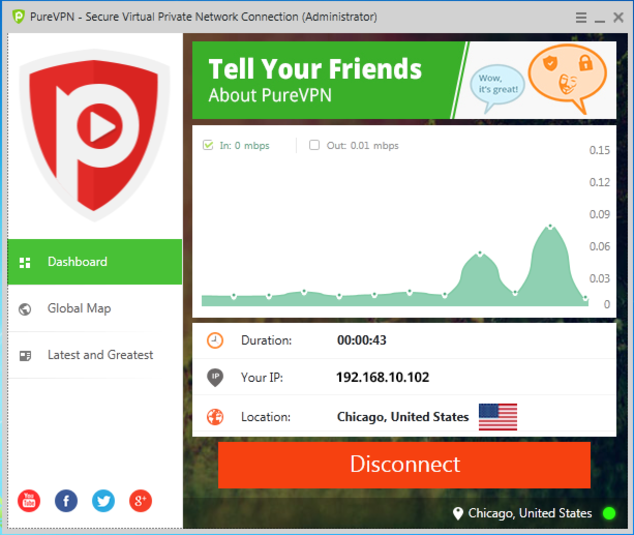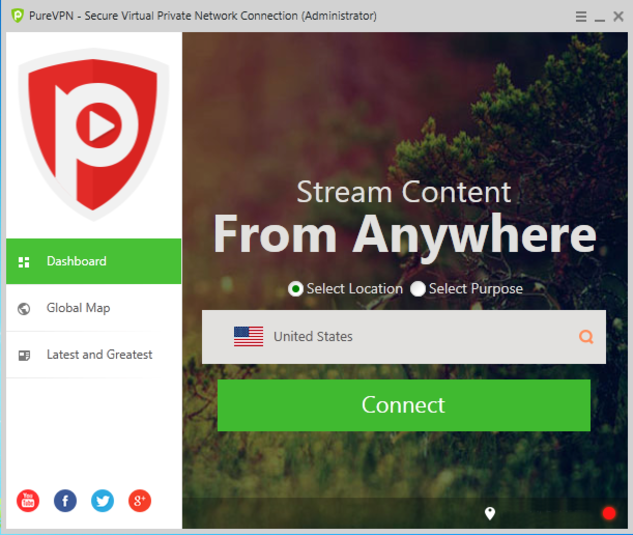PureVPN Software for Windows
Tool for creating internet anonymity on a mobile device
- Category Encryption
- Program license Free
- Version 7.1.3.0
- Size 10.59 MB
- Works under: Windows 8.1 / Windows 8 / Windows 10
- Program available in English
- Program by PureVPN
PureVPN is a solution for those concerned about their online security. VPN means Virtual Private Network, and it can be used as an added layer of security when at a public WiFi spot. Many times, business owners will require that their salespeople, who use a lot of public WiFi, have a VPN because this protects their online security. When you visit a lot of hotels and restaurants, a VPN becomes completely necessary to protect confidentiality.
Along with security, PureVPN also becomes an asset when you go abroad. Sometimes sites like Hulu and Netflix will be blocked in a region, and a VPN lets you access your favorite entertainment. PureVPN software for Windows has a pretty simple installation process, and the connection dialog has been laid out in a clear manner. PureVPN does not take much understanding once you have installed it, and you can use one account for up to five devices for both the paid and free versions. Keep in mind, however, the free version will be limited to just three days of use.
PureVPN offers some useful tutorials for those who struggle with a particular platform, and you have 24-hour online support if you find you are still confused. PureVPN automatically looks for the fastest server in your location. Normally, this will be the server closest to your region, but you can also select a server manually, and you can even choose the city that you want to connect your proxy to, using a drop down list.
After you have done this, your new IP address will be displayed in clear detail, and the bandwidth usage will also be displayed. The advantage of PureVPN is how you can specify what you want to use the software for, and the software will adjust to those needs. For example, you can do anonymous web browsing, watch videos, and use PureVPN to adjust your server settings and speed up the process. If your connection drops, you can also reset your VPN. The benefit of using PureVPN software for Windows is that you will have access to more than 450 servers in close to 90 different countries. That means that you should have no trouble finding a fast and reliable connection which has sometimes been a problem with other VPN providers.
PureVPN's website will give you a full list of the countries that they cover, and you have a status light that will indicate if that server is active or not. Another great feature that Pure VPN supports is called Split Tunneling. This feature lets you identify browsers or programs that you want to encrypt. Let's say that you want to apply your encryption settings to a browser for banking. You can do this without it having an impact on the other browsers being used.
Pros
- Works on a variety of platforms
- Over 450 servers
- Easy to use
- Fast surfing speeds
Cons
- The free version has a low limit of just three days